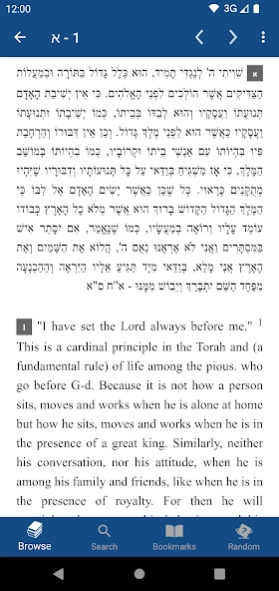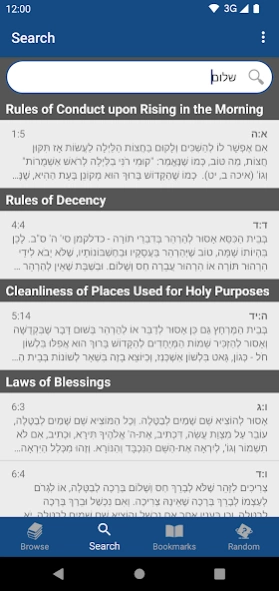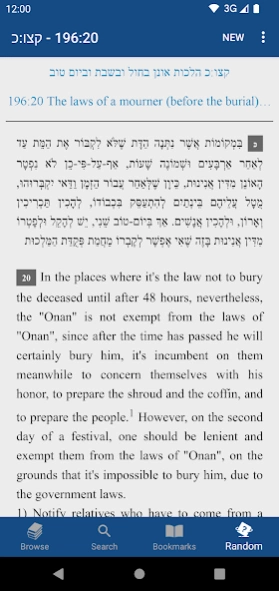Kitzur Shulchan Aruch 3.0.0
Paid Version
Publisher Description
Kitzur Shulchan Aruch - Full Kitzur Shulchan Aruch in an easy to ready and browse Android application.
Gain access to the full Kitzur Shulchan Aruch in an easy to ready and browse Android application. This app works natively on your Android device allowing you to browse the 221 simanim with the flip of a finger. English Translation is available as an in app purchase. You can also perform quick keyword searches for specific jewish law. The bookmark feature allows you to saw laws for later. An integrated "Random" halacha tab shows you a random halacha, making it fun to learn new laws. You can even email the complete halacha to your friend or Rabbi.
Features:
* Browse 221 Simanim of Kitzur Shulchan Aruch
* Search by keyword
* Discover Jewish laws randomly
* Bookmark halachot for later
* Email halachot to friends, family or colleagues
* In-app upgrade for English Text by Reb Yona Newman
* and more.
Note: These laws are primarily specific to Ashkenazi customs and not necessarily Sephardi customs.
Hope you enjoy, and we will love to hear your feedback!
About Kitzur Shulchan Aruch
Kitzur Shulchan Aruch is a paid app for Android published in the Reference Tools list of apps, part of Education.
The company that develops Kitzur Shulchan Aruch is RustyBrick. The latest version released by its developer is 3.0.0.
To install Kitzur Shulchan Aruch on your Android device, just click the green Continue To App button above to start the installation process. The app is listed on our website since 2022-08-30 and was downloaded 16 times. We have already checked if the download link is safe, however for your own protection we recommend that you scan the downloaded app with your antivirus. Your antivirus may detect the Kitzur Shulchan Aruch as malware as malware if the download link to com.rustybrick.kitzur is broken.
How to install Kitzur Shulchan Aruch on your Android device:
- Click on the Continue To App button on our website. This will redirect you to Google Play.
- Once the Kitzur Shulchan Aruch is shown in the Google Play listing of your Android device, you can start its download and installation. Tap on the Install button located below the search bar and to the right of the app icon.
- A pop-up window with the permissions required by Kitzur Shulchan Aruch will be shown. Click on Accept to continue the process.
- Kitzur Shulchan Aruch will be downloaded onto your device, displaying a progress. Once the download completes, the installation will start and you'll get a notification after the installation is finished.